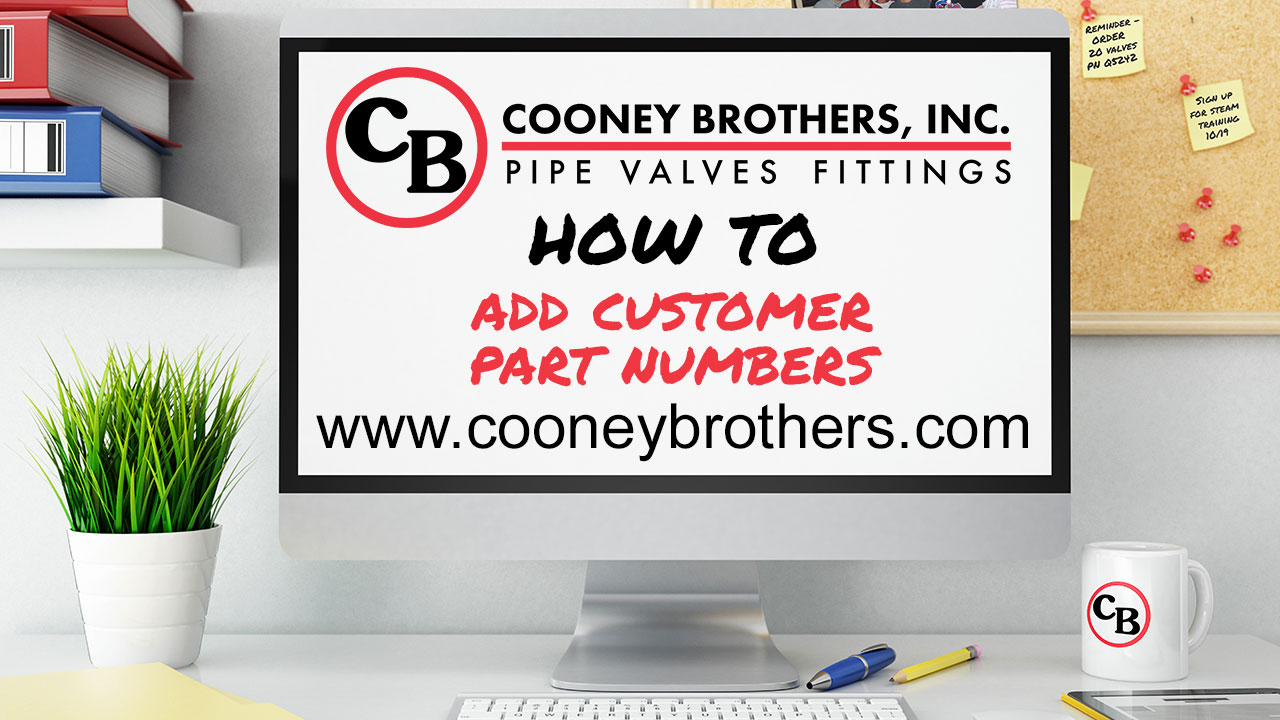Website Assistance
RESOURCES

Using My Saved Carts
Another helpful feature on the website is the ability to save shopping carts. This makes juggling multiple orders at the same time a breeze. Watch the video above to learn how to use My Saved Carts.
Hello and welcome to the Cooney Brothers How To Video Series. In this video we will cover how to use the My Saved Carts feature on the website.
The Cooney Brothers website allows you to Save Carts. This feature is an easy way to temporarily save your cart in order to free up your cart to place another order.
Let's walk through an example:
Jennifer is a buyer for Quality Manufacturing Corp. She has been building a cart for a major project. With 10 items in her cart, and 5 more to add, she receives a call from her maintenance manager . He needs her to place an order for a ball valve immediately so that it will ship today. Rather than clearing out her cart, Jennifer is able to save it by clicking the green and white "Save Cart" button in the upper right. Her cart is now empty.
After placing the hot order for the ball valve, Jennifer goes to the Saved Cart section found under My Account menu. She selects the cart and hits the red "Move Items to Cart" button. This moves her entire cart back to the Cart page.
Note, you can have multiple saved carts at any given time, however, you are unable to modify your cart from the Saved Cart Detail page. If you need to make any modifications, you must move the items back to your cart, make your edits, and then hit the Saved Cart button again. If you need to save your cart for a longer period of time, you could choose to save the items to a list.
Thank you for watching our My Saved Cart video.
Additional Videos You May Like
My Saved Lists
Another helpful feature on the website is the ability to save lists. This allows you to create a group of stored items for any purpose. Watch this video to learn how.
Adding Customer Part Numbers
Adding your part numbers to ours is a quick and easy way to find and order the parts you need. You can add your parts manually, or we can upload them in bulk. Watch this video to learn how.
Return to all Videos for Web Assistance
The new CooneyBrothers.com is packed with easy to use features that will make your job easier. Return to the main website assistance page to learn more about each topic.