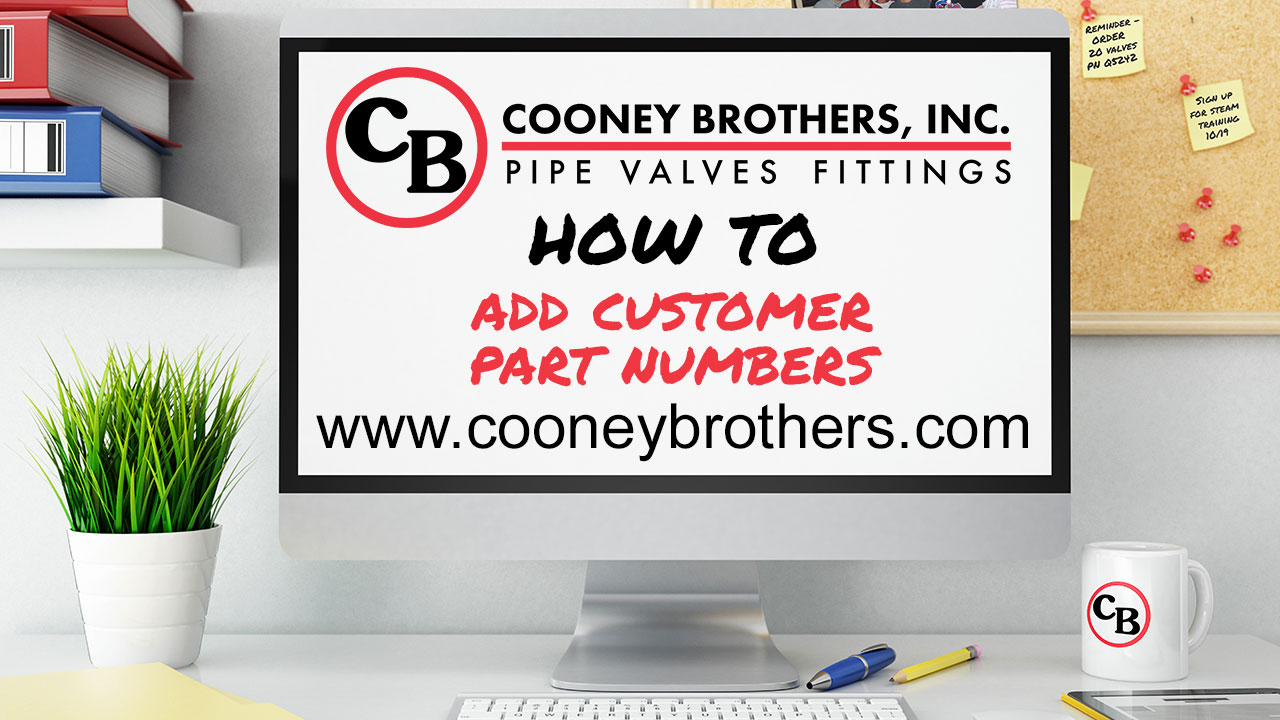Website Assistance
Resources
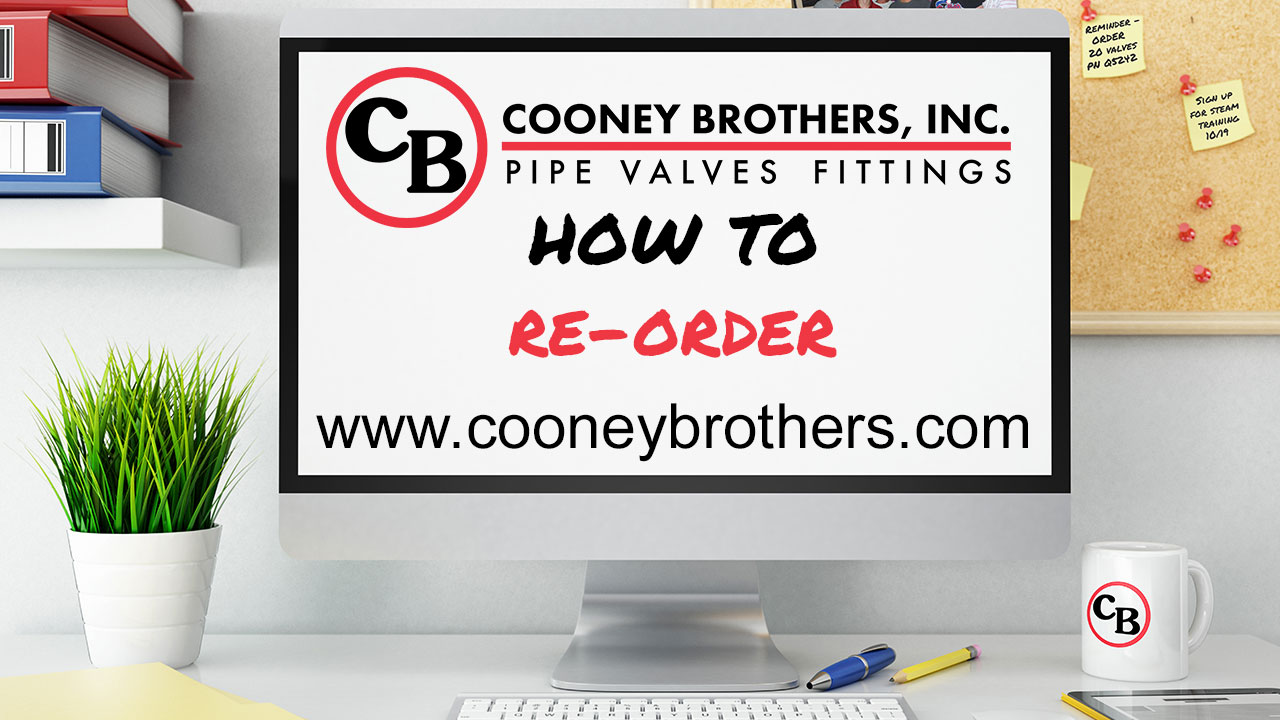
Re-Ordering from History
Did you know you can re-order an entire PO you've purchased within the past two years on the Cooneybrothers.com website? Watch this video to learn where to go and what to expect.
Hello and welcome to the Cooney Brothers How To Video Series. In this video we will cover how to Re-Order items on the website.
The Cooney Brothers website allows you to order items you've purchased (or were bid) within the last two years, whether through the website or your sales representative.
After logging in, navigate to the My Orders option from the My Account Drop Down menu in the upper right corner of the screen. You will see the sales order number, date, order total, status, location, and PO#.
By default, you will see your 15 most recent bids or orders. There are controls at the top of each page to make finding the order you need easier. You can adjust the number of orders shown per page, and you can also use the search box to look for a specific item, PO# or Order#, as well as filter by date range, ship to location, status (bid / open order / invoice) or greater than or less than a certain order amount.
To show the item detail of individual orders, click on the red plus sign or the red order number in the left column. You cannot expand multiple orders simultaneously.
To select a PO to re-order, click the red Reorder button box in-line with the order in the far right column.
At this point it is important to mention there are 3 possibilities that can occur next, depending upon which types of items you may be re-ordering.
1. All the items are listed for sale on the website.
If all the items are listed for sale on the website, the Reorder button will be red, meaning active, and all items listed on that order will be added to your cart.

2.The items are not listed for sale on the website.
While Cooney Brothers is continually adding products to the website, not every item we've sold is available for public purchase. If you can't find an item on the site that you've ordered in the past two years, you request updated pricing and availability here.
You can identify these items by a few characteristics: there is no image displayed on the left, and there is a note under the Reorder button which reads "This item cannot be reordered on the website at this time. Please contact us for current pricing & availability." and the Reorder button remains grayed out. To request updated pricing and availability, fill out the simple form. You will receive a confirmation email, and a member of the Cooney Brothers sales team will get back to you shortly with updated pricing.

3. Some of the items are listed for sale, while others are not.
In this situation, you will notice that some items show an image and some do not. By selecting the red Reorder button, only the eligible items, which are for sale on the website, will be added to your cart. The other items, you must contact us for current pricing and availability.
Thank you for watching our Re-Order video.
Additional Videos You May Like
How to Register
Get started using the new cooneybrothers.com with an account for quick and easy ordering, shipping tracking and repurchasing. Click here for the How To Register Video and Registration FAQs.
Adding Customer Part Numbers
Adding your part numbers to ours is a quick and easy way to find and order the parts you need. You can add your parts manually, or we can upload them in bulk.
Return to all Videos for Web Assistance
The new CooneyBrothers.com is packed with easy to use features that will make your job easier. Return to the main website assistance page to learn more about each topic.